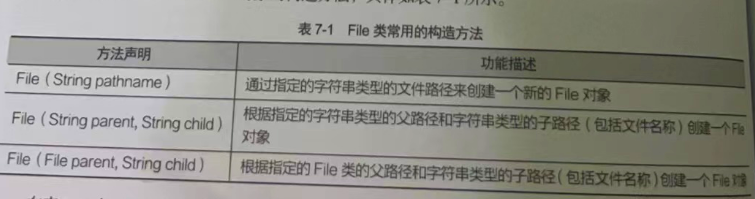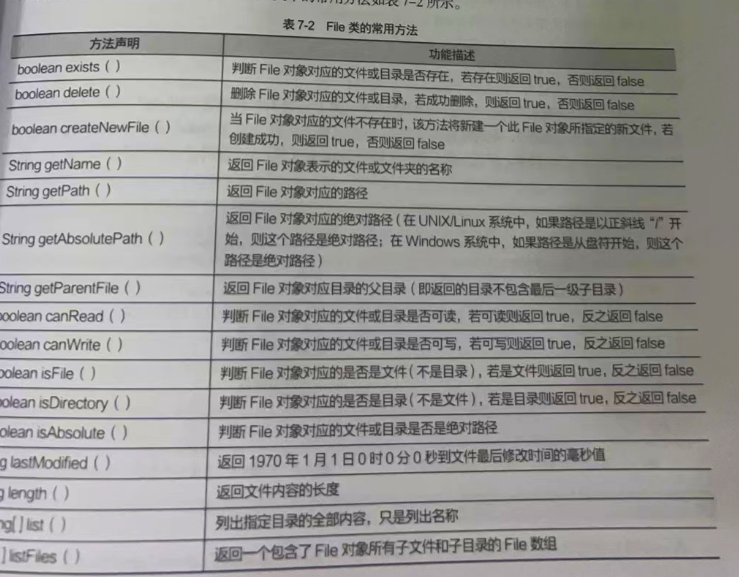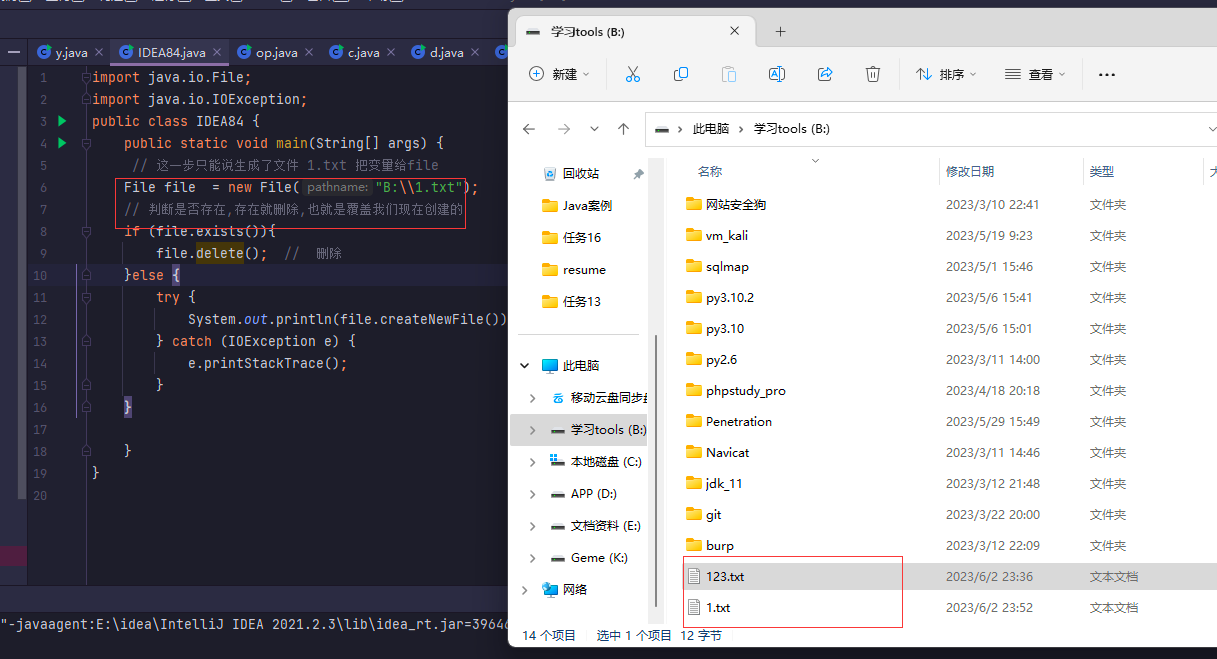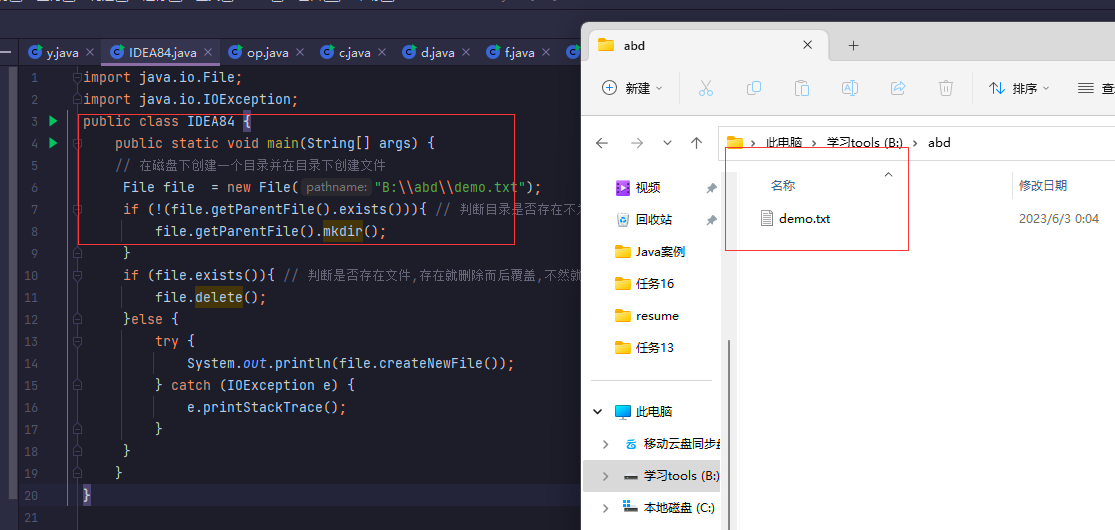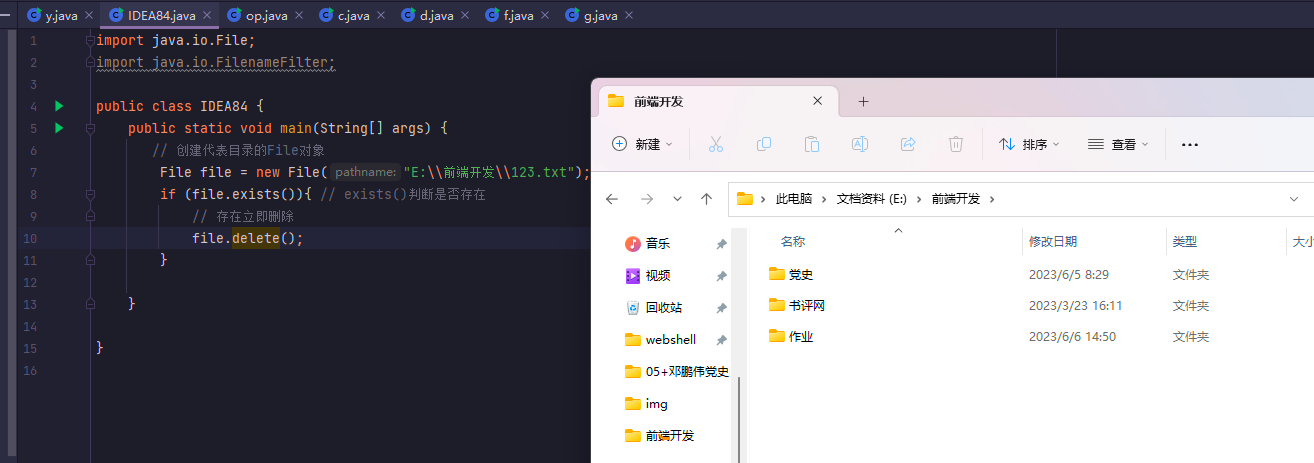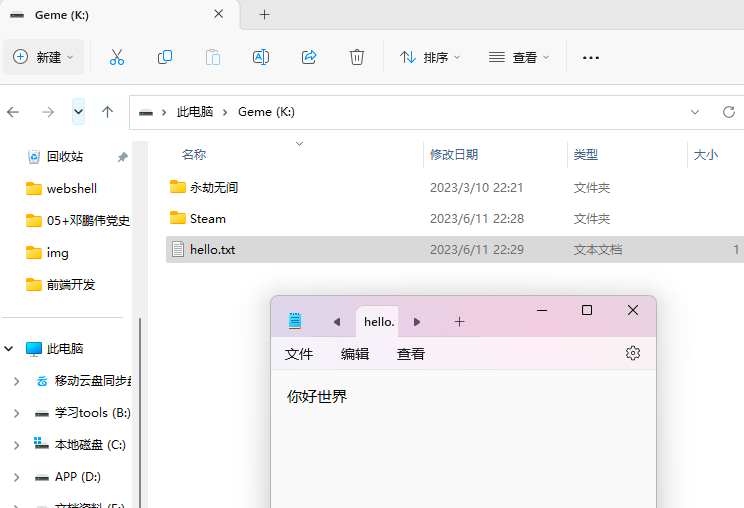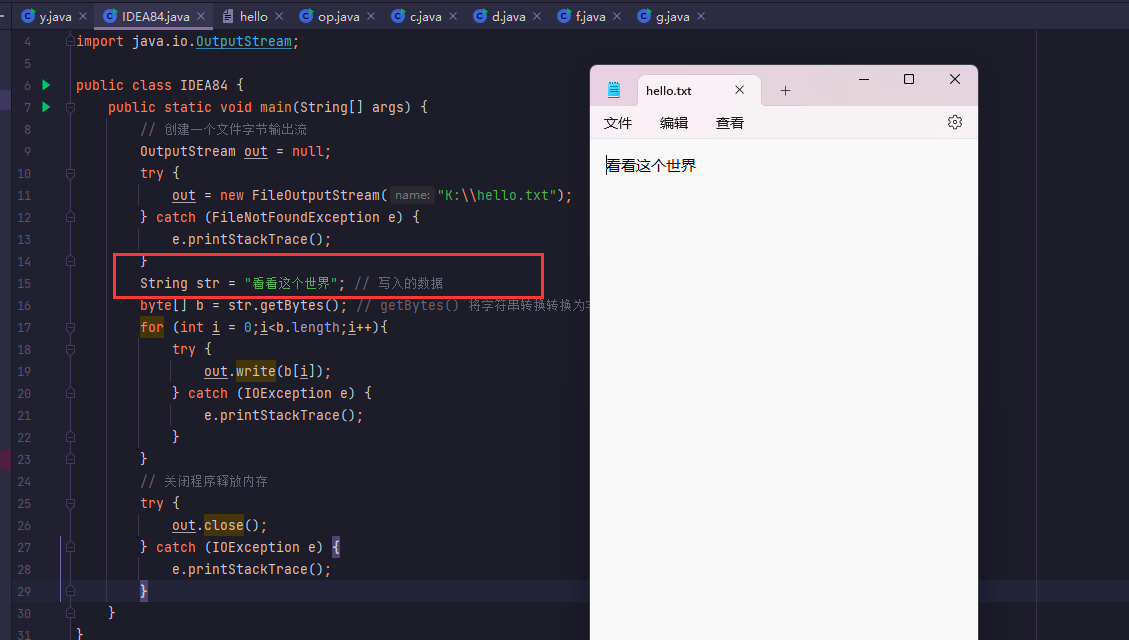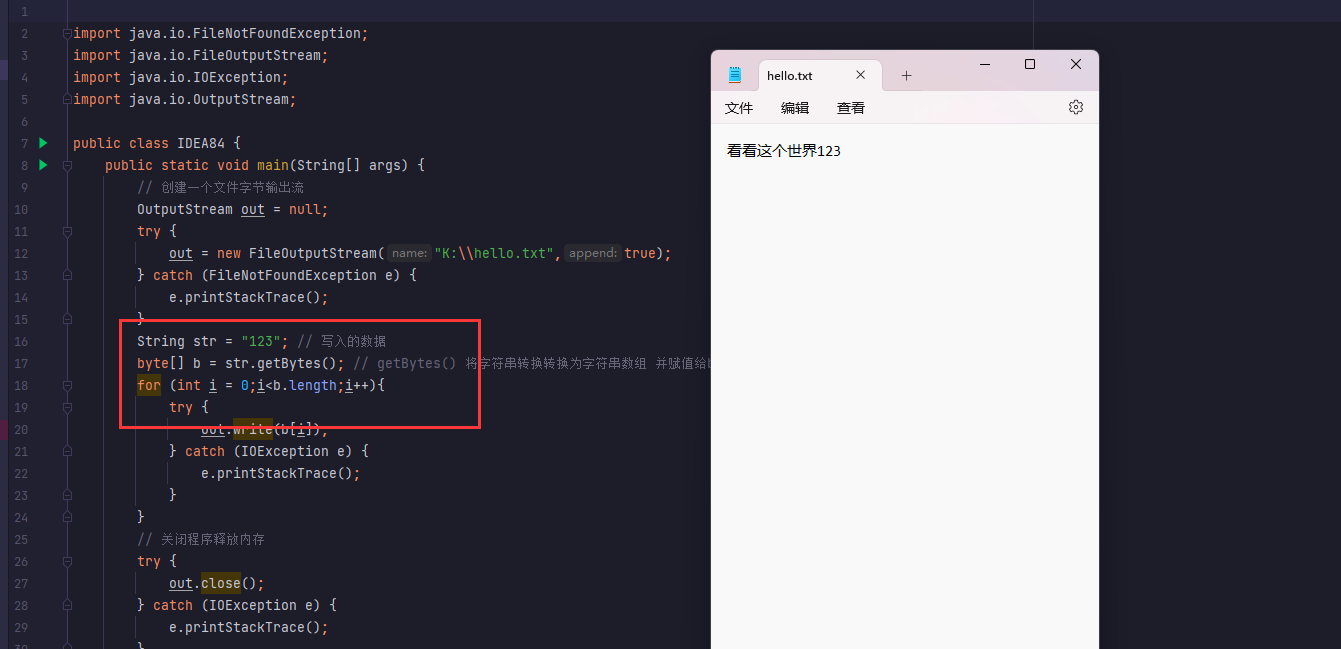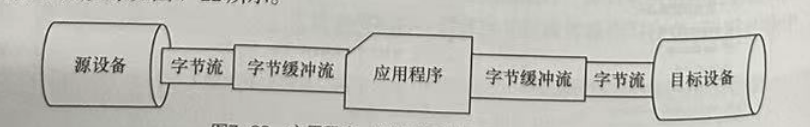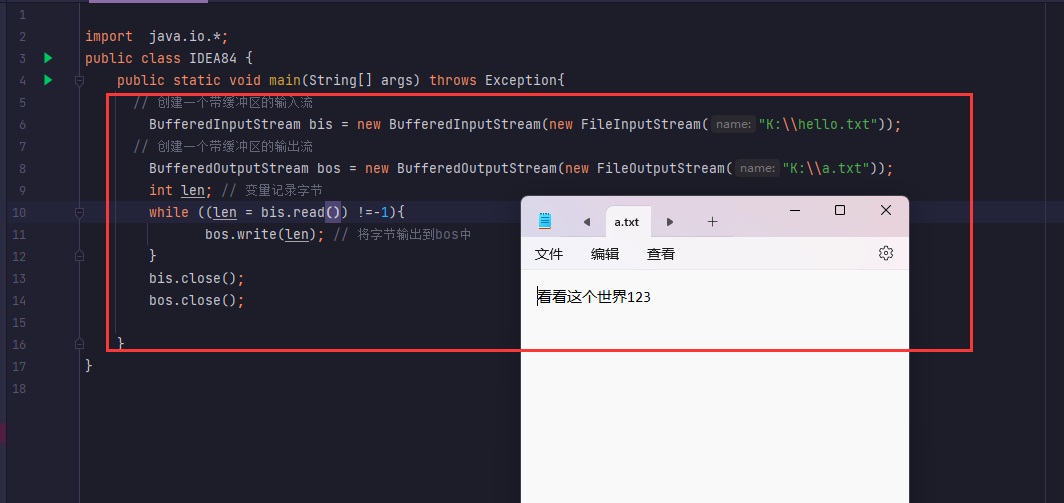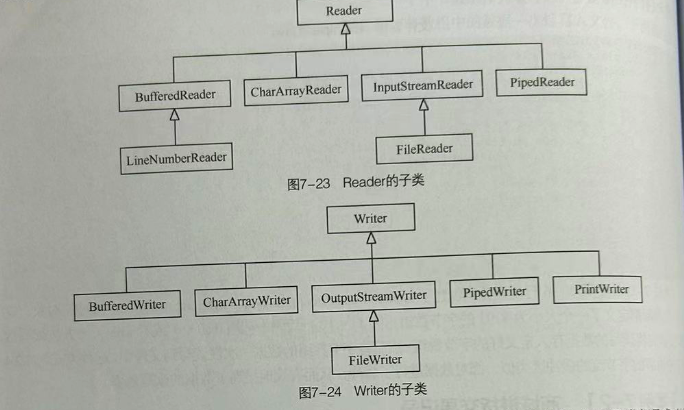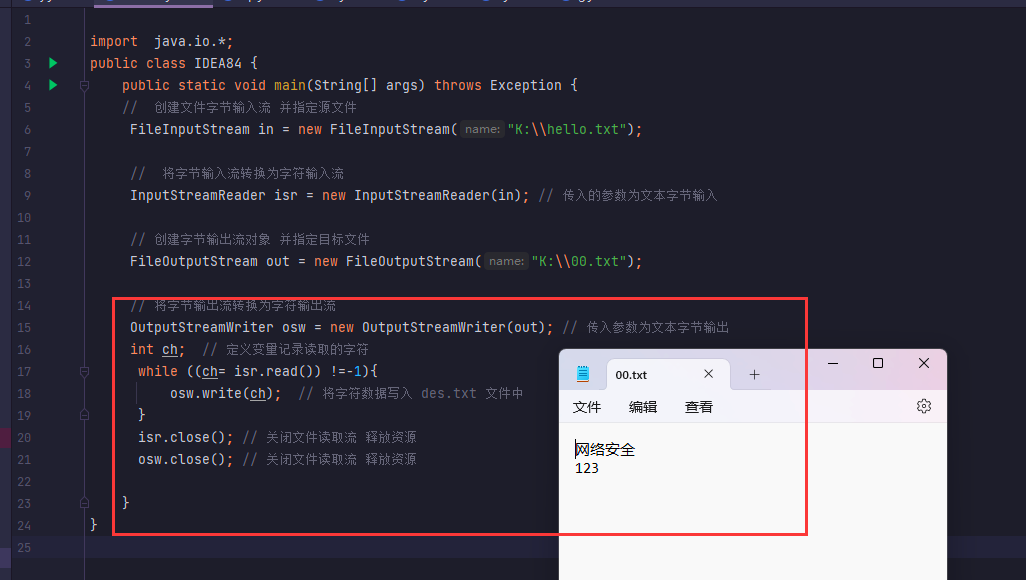![]()
# File 类
# 概念
数据流的方向: 输入流、输出流
处理单位: 字节流以字节为单位进行读写,而字符流以字符为单位进行读写
适用场景:
字节流适用于读写二进制文件,如图片、音频等,而字符流适用于读写文本文件,如 txt、html 等
读写方式:
字节流一般使用 byte 数组进行读写,而字符流则使用 char 数组或 String 进行读写。在使用缓冲流时,需要先创建一个字节流或字符流的对象,然后再将其传入缓冲流的构造方法中进行包装。
File 类是唯一代表磁盘文件的对象,提供了各种方法可以创建,删除,或者重命名文件,判断硬盘上某个文件是否存在,查询文件最后修改时间等
# 创建 File 对象构造方法
所有创建 File 对象的构造方法都需要传入文件路径,
处理一个目录或文件并且知道该目录或文件的路径,使用方便
处理一个目录中的若干子目录或文件使用 2 3
![]()
下面分别是使用构造方法传入路径,但是一个是绝对路径也就是我们 B 盘中的 123.txt , 一个是相对路径,但是相对路径没懂是怎么拿的,输出也只是输出路径,并非里面的值,
1
2
3
4
5
6
7
8
9
10
11
12
13
14
15
16
17
18
19
20
21
22
23
24
25
26
| import java.io.File;
public class IDEA84 {
public static void main(String[] args) {
File f = new File("B:\\123.txt");
System.out.println(f);
}
}
------------------------------------------
输出:
B:\\123.txt
注意:
绝对路径传入使用的是 "\\" 第一个斜杠是因为系统中目录标识为 \ ,第二个是在Java中斜杠
代表的是特殊转义字符,所以使用斜杠前面就再加一个斜杠 就变成了两个斜杠
并且目录符也可以用正斜线表示 / 如 B:/123.txt
|
# 使用 File 类的常用方法
File 提供了一系列方法用于操作,内部封装的路径指向的文件或目录,比如判断文件是否存在创建删除等
![]()
# 创建文件
1
2
3
4
5
6
7
8
9
10
11
12
13
14
15
16
17
18
| import java.io.File;
import java.io.IOException;
public class IDEA84 {
public static void main(String[] args) {
File file = new File("B:\\1.txt");
if (file.exists()){
file.delete();
}else {
try {
System.out.println(file.createNewFile());
} catch (IOException e) {
e.printStackTrace();
}
}
}
}
|
![]()
# 创建文件夹
1
2
3
4
5
6
7
8
9
10
11
12
13
14
15
16
17
18
19
20
21
22
| import java.io.File;
import java.io.IOException;
public class IDEA84 {
public static void main(String[] args) {
File file = new File("B:\\abd\\demo.txt");
if (!(file.getParentFile().exists())){
file.getParentFile().mkdir();
}
if (file.exists()){
file.delete();
}else {
try {
System.out.println(file.createNewFile());
} catch (IOException e) {
e.printStackTrace();
}
}
}
}
|
![]()
# 遍历目录下文件
File 类的 list() 方法用于遍历指定目录下的所有文件
1
2
3
4
5
6
7
8
9
10
11
12
13
14
15
16
17
18
19
20
21
22
23
24
25
26
27
28
29
30
31
32
33
34
| import java.io.File;
public class IDEA84 {
public static void main(String[] args) {
File file = new File("B:/git/Git");
if (file.isDirectory()){
String[] names = file.list();
for (String name :names){
System.out.println(name);
}
}
}
}
---------------------------------------------
输出:
bin
cmd
dev
etc
git-bash.exe
git-cmd.exe
LICENSE.txt
mingw64
ReleaseNotes.html
tmp
unins000.dat
unins000.exe
unins000.msg
usr
|
# 过滤器遍历目录指定类型的文件
上方是遍历指定文件所有文件的,但也可以只输出指定类型的文件,File 类中提供了一个重载的 list()
该方法接收一个 FilenameFilter 类型参数 这是一个接口也被称为文件过滤器,里面定义了一个抽象方法
accept() ** 在调用 list() 方法时,需要实现这个文件过滤器接口,并在其中的 抽象方法 **** accept() **** 中做出判断 获得指定类型的文件 **
1
2
3
4
5
6
7
8
9
10
11
12
13
14
15
16
17
18
19
20
21
22
23
24
25
26
27
28
29
30
31
32
33
34
35
36
37
38
39
40
41
42
43
44
45
46
47
48
49
50
51
52
53
| import java.io.File;
import java.io.FilenameFilter;
public class IDEA84 {
public static void main(String[] args) {
File file = new File("E:\\java_demo\\new\\API\\src");
FilenameFilter fiter = new FilenameFilter() {
@Override
public boolean accept(File dir, String name) {
File currFile = new File(dir , name);
if (currFile.isFile() && name.endsWith(".java")){
return true;
}else{
return false;
}
}
};
if (file.exists()){
String[] lists = file.list(fiter);
for (String name : lists){
System.out.println(name) ;
}
}
}
}
--------------------------------------------------
输出:
b.java
c.java
d.java
e.java
f.java
foreach.java
g.java
h.java
IDEA82.java
IDEA83.java
IDEA84.java
op.java
register.java
RSAUtil.java
y.java
|
1
2
3
4
5
6
7
8
9
10
11
12
13
14
15
16
17
| if (currFile.isFile() && name.endsWith(".java")){
return true;
}else{
return false;
}
currFile() 表示当前正在遍历的文件,它是一个File对象,传入两个参数
currFile.isFile() 判断传入的文件参数是否为普通文件 isFile()是普通文件的方法,
我们需要判断的是当前正在遍历的文件是否为普通文件,而不是一个目录或者是其他
所以使用的是"currFile.isFile()"而不是"dir.isFile()"。currFile表示的才是当前遍历的文件
---------------------------------------------
name.endsWith(".java") 表示文件是否以 .java结尾,这个方法出现在字符串String中
这里为什么不是currFile().endsWith(".java"),因为currFile它是一个File对象而不是字符串
endsWith()对象;
|
# 遍历指定子目录下所有文件
在一个目录下除了文件还有子目录,想得到所有的子目录需要用到 File() 提供的 listFiles() 方法
它返回一个 File 对象数组,对数组中的元素进行遍历时,如果元素还有子目录需要遍历则需要递归
1
2
3
4
5
6
7
8
9
10
11
12
13
14
15
16
17
18
19
20
21
22
23
24
25
26
27
28
29
30
31
32
33
34
35
36
37
38
39
40
41
42
43
44
45
46
47
48
49
50
51
| import java.io.File;
public class IDEA84 {
public static void main(String[] args) {
File file = new File("B:\phpstudy_pro\WWW\webshell\AwesomeScript-master");
saber(file);
}
public static void saber(File dir){
File[] files = dir.listFiles();
for (File file :files){
if (file.isDirectory()){
saber(file);
}
System.out.println(file.getAbsolutePath());
}
}
}
----------------------------------------------------
输出:
输出路径下所有的子文件
B:\phpstudy_pro\WWW\webshell\AwesomeScript-master\.gitignore
B:\phpstudy_pro\WWW\webshell\AwesomeScript-master\asp\asp_eval_xxxx_script.asp
B:\phpstudy_pro\WWW\webshell\AwesomeScript-master\asp
B:\phpstudy_pro\WWW\webshell\AwesomeScript-master\aspx\asp.net_custom_script_for_odbc.aspx
B:\phpstudy_pro\WWW\webshell\AwesomeScript-master\aspx\asp.net_eval_script.aspx
B:\phpstudy_pro\WWW\webshell\AwesomeScript-master\aspx
B:\phpstudy_pro\WWW\webshell\AwesomeScript-master\jsp\jspx_custom_script_for_mysql.jspx
B:\phpstudy_pro\WWW\webshell\AwesomeScript-master\jsp\jspx_defineclass_script.jspx
B:\phpstudy_pro\WWW\webshell\AwesomeScript-master\jsp\jsp_custom_script_for_mysql.jsp
B:\phpstudy_pro\WWW\webshell\AwesomeScript-master\jsp\jsp_custom_script_for_oracle.jsp
B:\phpstudy_pro\WWW\webshell\AwesomeScript-master\jsp\jsp_defineclass_script.jsp
B:\phpstudy_pro\WWW\webshell\AwesomeScript-master\jsp\jsp_defineclass_zlib_deflated_script.jsp
B:\phpstudy_pro\WWW\webshell\AwesomeScript-master\jsp
B:\phpstudy_pro\WWW\webshell\AwesomeScript-master\php\php_assert_script.php
B:\phpstudy_pro\WWW\webshell\AwesomeScript-master\php\php_create_function_script.php
B:\phpstudy_pro\WWW\webshell\AwesomeScript-master\php\php_custom_script_for_mysql.php
B:\phpstudy_pro\WWW\webshell\AwesomeScript-master\php\php_eval_rsa_script.php
B:\phpstudy_pro\WWW\webshell\AwesomeScript-master\php
B:\phpstudy_pro\WWW\webshell\AwesomeScript-master\python\python2_custom_script.py
B:\phpstudy_pro\WWW\webshell\AwesomeScript-master\python
B:\phpstudy_pro\WWW\webshell\AwesomeScript-master\README.md
|
# 删除文件和目录
# 删除文件
File.delete() 方法删除文件或者文件夹
1
2
3
4
5
6
7
8
9
10
11
12
| import java.io.File;
public class IDEA84 {
public static void main(String[] args) {
File file = new File("E:\\前端开发\\123.txt");
if (file.exists()){
file.delete();
}
}
}
|
![]()
# 删除文件夹
删除文件夹不能直接删除因为里面存在文件,我们需要先调用递归的方式删除文件夹里面的文件,等到这个目录文件夹为空后才能去删除掉这个文件夹
删除目录是从虚拟机直接删除而不放人回收站的,文件一旦删除就无法恢复,因此在行删除操作时要格外小心
1
2
3
4
5
6
7
8
9
10
11
12
13
14
15
16
17
18
19
20
21
22
23
24
25
| import java.io.File;
public class IDEA84 {
public static void main(String[] args) {
File file = new File("E:\\前端开发\\123.txt");
saber(file);
}
public static void saber(File dir){
if (dir.exists()){
File[] files = dir.listFiles();
for (File file:files){
if (file.isDirectory()){
saber(file);
}else {
file.delete();
}
}
dir.delete();
}
}
}
|
# 字节流
计算机中文本 图书 音频 视频所有的文件都是以二进制 (字节) 形式存在的,为字节的 输入 / 输出 (I/0)
流提供的一系列流统称为字节流,它是程序中最常用的流,根据数据的传输方向分为字节输入流和字节输出流
JDK 提供了两个字节流的顶级父类 InputStream OutputStream ** 他们都是抽象类 **
所有的字节输入流继承 InputStream
所有的字节输出流继承 OutputStream
数据从 InputStream 输入到程序中,通过 OutputStream 从程序输出到目标设备从而实现数据传输
前 3 个 read() 方法都是读取数据,
第 1 个 read ()是从输入流中逐个读入字节
第 2、3 read () 方法是将若干字节以字节数组的形式一次性读入,从而提高读数据的效率
在进行 I/O 操作,当前的 I/O 流会占用一定的内存,由于系统资源宝贵因此,在 I/O 操作后
应该调用 close() 方法关闭流从而释放当前 I/O 流所占的系统资源
| int read() | 从输入流读取一个 8 位字节,把它转换位 0-255 之间的整数 并返回这个整数 |
|---|
| int read (byte[] b) | 从输入流读取若干字节 把他们保存到参数 b 指定的字节数组中,返回的整数表示读取字节的数目 |
| int read (byte[] b, int off, int len) | 从输入流读取若干字符,把他们保存到参数 b 指定的字节数组中,off 指定字节数组开始保存数据的起始下标,len 表示读取的字节数目 |
| void close () | 关闭此输入流并释放与该流关联的所有系统资源 |
# OutputStream 输出常用方法
前 3 个是重载的 write() 方法都用于向输出流写入字节,
第 1 个方法逐个写入字节
第 2、3 方法将若干个字节以字节数组的形式一次性写入,提高写数据效率
flush() 将当前输入流缓冲区 (通常是字节数组) 中的数据强制写入目标设备,从过程称为刷新
close() 关闭此输入流并释放与该流关联的所有系统资源
| void write (int b) | 向输出流写入一个字节 |
|---|
| void write (byte[] b) | 把参数 b 指定的字节数组的所有字节写到输出流 |
| void write (byte[] b, int off, int len) | 将指定 byte 数组从偏移量 off 开始的 len 个字节写入输出流 |
| void flush () | 刷新此输出流并强制写出所有缓冲的输出字节 |
| void close () | 关闭关闭此输出流并释放与该流关联的所有系统资源 |
虽然输入流输出流两个类提供了一系列与读写数据有关的方法, 但是这两个顶级父类为抽象类,是不能被实例化的,因此针对不同的功能,2 者都提供了不同的子类这些子类形成了一个体系结构
InputStream() 是输入流的父类, FileInputStream() 是它的子类,是操作文件的字节输入流 专门读取文件中的数据,由于从文件读取数据是重复的操作,因此需要通过循环语句实现数据的持续读取
首先在目录下创建文件输入对应的内容用做例子
![]()
注意:
使用 throws Exception 表示该方法可能会抛出任何类型的异常。这是因为 main 方法是 Java 程序的入口点,如果程序在执行过程中出现异常,它将会被抛出并终止程序的执行。因此,使用 throws Exception 可以确保程序在出现异常时能够正确地终止,并将异常信息输出到控制台,以便开发人员进行调试和修复。加入了就不会提示主动添加异常
1
2
3
4
5
6
7
8
9
10
11
12
13
14
15
16
17
18
19
20
| 未处理异常代码
import java.io.FileInputStream;
public class IDEA84 {
public static void main(String[] args) throws Exception{
FileInputStream in = new FileInputStream("K:\\hello.txt");
int b = 0;
while (true){
b = in.read();
if (b==-1){
break;
}
System.out.println(b);
}
in.close();
}
}
|
这里它会自动的加上异常是因为文件不存在时控制台的报错信息会有一个潜在的问题,即如果读取过程中发生了 I/0 错误 ImputStream 就无法正常关闭,资源也无法及时释放,对于这种问题,可以使用 ty...fnally 来保证无论是否发生 IO 错误 InputStream 都能够正确关闭,万一文件路径不存在也能顺利的关闭。
1
2
3
4
5
6
7
8
9
10
11
12
13
14
15
16
17
18
19
20
21
22
23
24
25
26
27
28
29
30
31
32
33
34
35
36
37
38
39
40
41
42
43
44
45
46
47
48
49
50
51
| 处理异常代码
public class IDEA84 {
public static void main(String[] args) {
FileInputStream in = null;
try {
in = new FileInputStream("K:\\hello.txt");
} catch (FileNotFoundException e) {
e.printStackTrace();
}
int b = 0;
while (true) {
try {
b = in.read();
} catch (IOException e) {
e.printStackTrace();
}
if( b == -1){
break;
}
System.out.println(b);
}
try {
in.close();
} catch (IOException e) {
e.printStackTrace();
}
}
}
--------------------------------------------
文本你好世界,计算机中的数据都是以字节形式存储
输出:
228
189
160
229
165
189
228
184
150
231
149
140
|
# FileOutpuStream 写入文件
所输出流的父类,同样是一个抽象类,如果使用此类必须先通过子类实例化对象, FileOutpuStream 是它的子类,是操作文件的字节输出流,用于将数据写入文件
1
2
3
4
5
6
7
8
9
10
11
12
13
14
15
16
17
18
19
| 未处理异常代码
import java.io.FileOutputStream;
import java.io.OutputStream;
public class IDEA84 {
public static void main(String[] args) throws Exception{
OutputStream out = new FileOutputStream("K:\\hello.txt");
String str = "看看这个世界";
byte[] b = str.getBytes();
for (int i = 0;i<b.length;i++){
out.write(b[i]);
}
out.close();
}
}
|
通过 FileOutputStream() 写入文件数据,如果文件路径不存在则会自动创建一个文件写入, 如果文件已经存在了,那么写入的数据会将原有的数据替换
1
2
3
4
5
6
7
8
9
10
11
12
13
14
15
16
17
18
19
20
21
22
23
24
25
26
27
28
29
30
31
32
33
34
| 处理异常代码
import java.io.FileNotFoundException;
import java.io.FileOutputStream;
import java.io.IOException;
import java.io.OutputStream;
public class IDEA84 {
public static void main(String[] args) {
OutputStream out = null;
try {
out = new FileOutputStream("K:\\hello.txt");
} catch (FileNotFoundException e) {
e.printStackTrace();
}
String str = "看看这个世界";
byte[] b = str.getBytes();
for (int i = 0;i<b.length;i++){
try {
out.write(b[i]);
} catch (IOException e) {
e.printStackTrace();
}
}
try {
out.close();
} catch (IOException e) {
e.printStackTrace();
}
}
}
|
![]()
# FileOutputStream 追加写入
希望在已存在的文件内容之后追加新的内容,使用输出流的构造函数,在内部追加一个参数 为 true 就可以
FileOutputStream(String fileName,boolean appled)
构造函数来创建文件输出流对象并把 apple 参数的值设置为 true;
1
2
3
4
5
6
7
8
9
10
11
12
13
14
15
16
17
| 未处理异常代码
import java.io.FileOutputStream;
import java.io.OutputStream;
public class IDEA84 {
public static void main(String[] args) {
OutputStream out = new FileOutputStream("K:\\hello.txt",true);
String str = "看看这个世界";
byte[] b = str.getBytes();
for (int i = 0;i<b.length;i++){
out.write(b[i]);
}
out.close();
}
}
|
1
2
3
4
5
6
7
8
9
10
11
12
13
14
15
16
17
18
19
20
21
22
23
24
25
26
27
28
29
30
31
32
33
| 处理异常代码
import java.io.FileNotFoundException;
import java.io.FileOutputStream;
import java.io.IOException;
import java.io.OutputStream;
public class IDEA84 {
public static void main(String[] args) {
OutputStream out = null;
try {
out = new FileOutputStream("K:\\hello.txt",true);
} catch (FileNotFoundException e) {
e.printStackTrace();
}
String str = "123";
byte[] b = str.getBytes();
for (int i = 0;i<b.length;i++){
try {
out.write(b[i]);
} catch (IOException e) {
e.printStackTrace();
}
}
try {
out.close();
} catch (IOException e) {
e.printStackTrace();
}
}
}
|
![]()
为了避免抛出异常,我们在程序中使用 throws 关键字将异常抛出,但是一旦遇到 I/O 异常,关闭资源的
close() 方法无法执行,但是这个又必须执行,可以将关闭流的操作放到 finally() 代码中, finally()
怎么样都会执行
# finally 执行关闭资源
1
2
3
4
5
6
7
8
9
10
11
12
13
14
15
16
| finally{
try{
if(in !=null)5
in.close();
} catch (Exception e){
e.printStackTrace();
}
try{
if (out !=null)
out.close();
}catch (Exception e) {
e.prinStackTrace()
}
}
}
|
# 逐个字节文件复制
程序中输入输出都是成对出现的,例如文件的复制需要输人流读取文件的内容,通过输出流将数据写入文件
如果被写入的文件不存在则是会自动创建
1
2
3
4
5
6
7
8
9
10
11
12
13
14
15
16
17
18
19
20
21
| import java.io.*;
public class IDEA84 {
public static void main(String[] args) throws Exception{
InputStream in = new FileInputStream("K:\\hello.txt");
OutputStream out = new FileOutputStream("K:\\demo.txt");
int len;
long a = System.currentTimeMillis();
while ((len = in.read()) !=-1){
out.write(len);
}
long b = System.currentTimeMillis();
System.out.println("复制文件所消耗的时间是"+(b-a)+"毫秒");
in.close();
out.close();
}
}
|
![]()
# 字节缓冲区复制文件
通过流的方式复制文件,为了提高效率可以定义一个字节数组作为缓冲区,在复制文件时,可以一次性读取多个字节的数据,并且保持在字节数组中,然后将字节数组中的数据一次性写入文件 被写入文件不存在也会创建
1
2
3
4
5
6
7
8
9
10
11
12
13
14
15
16
17
18
19
20
21
22
23
24
| import java.io.*;
public class IDEA84 {
public static void main(String[] args) throws Exception{
InputStream in = new FileInputStream("K:\\hello.txt");
OutputStream out = new FileOutputStream("K:\\8.txt");
int length = in.available();
byte[] buff = new byte[100];
int len;
while ((len = in.read(buff)) != -1){
out.write(buff,0,len);
System.out.println(in.read());
}
in.close();
out.close();
}
}
|
对于 byte[] 的字符数组有两种写法
1
2
3
4
5
6
7
8
| 1. 直接传入长度不是动态
byte[] buff = new byte[100];
2. 动态传入文件的字节长度 length 把获得的动态长度传入
int length = in.available();
byte[] buff = new byte[length];
|
# 字节缓冲流
缓冲流是对字节流和字符流的一种包装,可以提高读写效率。
# BufferedOutputStrea 输出缓冲
I/O 提供两个带缓冲的字节流 BufferedInputStream BufferedOutputStream 他们的构造方法中分别接收 InputStream OutputStream 类型的参数作为对象,也就是可以传入文件对象,在读写时提供缓冲功能
![]()
应用程序是通过缓冲流来完成数据的读写的,缓冲流又是通过底层的字节流和设备关联。这两个缓冲流内部都定义了一个大小为 8192 的字节数组
# 缓冲流复制文件
使用字节缓冲区将 hello.txt 文件复制到 a.txt 不存在就会创建,,首先将读写的数据存人定义好的字节数组;然后将字节数组的数据一次性读写到文件中,这种方式和上文的的字节流的缓冲区类似,都对数据进行了缓冲,从而有效地提高了数据的读写效率。
1
2
3
4
5
6
7
8
9
10
11
12
13
14
15
16
| import java.io.*;
public class IDEA84 {
public static void main(String[] args) throws Exception{
BufferedInputStream bis = new BufferedInputStream(new FileInputStream("K:\\hello.txt"));
BufferedOutputStream bos = new BufferedOutputStream(new FileOutputStream("K:\\a.txt"));
int len;
while ((len = bis.read()) !=-1){
bos.write(len);
}
bis.close();
bos.close();
}
}
|
![]()
# 字符流
字符流存在两个顶级父类 Reader Writer 前者是字符输入流 用于从某个源设备上读取字符,后者字符输出流,用于向某个设备写入字符,作为字符流顶级父类也有许多子类
![]()
# FileReader 读取文件文本
字符输入流 FileReader 可以从关联的文件中读取一个或一组字符,读取文件数据打印,
FleReader 对象返回的字符流是 char ,而 InputStream 对象返回的字符流是 byte 这是两者之间最大的区别
1
2
3
4
5
6
7
8
9
10
11
12
13
14
15
16
17
18
19
20
21
22
23
24
| import java.io.*;
public class IDEA84 {
public static void main(String[] args) throws Exception{
FileReader reader = new FileReader("K:\\hello.txt");
int len;
while ((len = reader.read()) !=-1){
System.out.print((char) len);
}
reader.close();
}
}
------------------------------
输出:
看看这个世界123
|
# FileWriter 将文本写入文件
它是 Writer 的一个子类,用于向文件中写入字符,,如果指定的文件不存在,就会先创建文件,再写入数据,如果文件存在,则会先清空文件中的内容,再进行写人 **。如果想在文件末尾追加数据,同样需要调用重载的构造方法.** 修改创建的文件对象为 true
1
2
3
4
5
6
7
8
9
10
11
12
13
14
15
| import java.io.*;
public class IDEA84 {
public static void main(String[] args) throws Exception {
FileWriter writer = new FileWriter("K:\\hello.txt");
FileWriter writer = new FileWriter("K:\\hello.txt",true);
String str = "网络安全";
writer.write(str);
writer.write("\r\n");
writer.close();
}
}
|
![]()
# 字符缓冲流
缓冲流是对字节流和字符流的一种包装,可以提高读写效率
# BufferedReader 输入流包装
# BufferedWriter 输出流包装
字符流提供了带缓冲区的包装流 分别是 BufferedReader 用于输入流包装 BufferedWriter 输出流包装
, 前者输入流包装有一个重要方法 readLine() 该方法可以读取一行文本
# 字符缓冲流复制文件
复制 hello.txt 文本的内容到 9.txt 不存在则创建,存在则覆盖或者是添加 true 追加
1
2
3
4
5
6
7
8
9
10
11
12
13
14
15
16
17
18
19
20
21
22
23
24
| import java.io.*;
public class IDEA84 {
public static void main(String[] args) throws Exception {
FileReader reader = new FileReader("K:\\hello.txt");
BufferedReader br = new BufferedReader(reader);
FileWriter writer = new FileWriter("K:\\9.txt");
BufferedWriter bw = new BufferedWriter(writer);
String str;
while ((str = br.readLine()) !=null){
bw.write(str);
bw.newLine();
}
br.close();
bw.close();
}
}
|
注意:
由于字符缓冲流内部使用了缓冲区,在循环中调用 BufferedWriter 的 write () 方法字符时,这些字符首先会被写入缓冲区,当缓冲区写满时或调用 close () 方法时,缓冲区中的字符才会写人目标文件。因此在循环结束时一定要调用 close () 方法,否则极有可能会导致部分存在缓冲区中酸据没有被写人目标文件。
# 转换流 字节流转换为字符流
I/O 流分为字符流和字节流,有时候字节流和字符流之间也需要转换,JDK 提供两个类用于转换
InputStreamReader OutputStreamWriter
InputStreamReader 是 Reader 的子类它可以将一个字节输入流转换成字符输入流方便直接读取字符OutputStreamWriter 是 Writer 的子类它可以将一个字节输出流转换成字符输出流方便直接写人字符
字节流转换为字符流
里面这两段代码先创建正常的字节输入输出流 in out 再通过转换为字符流的代码传入参数
再重新赋值给 isr osw 这样他就变成了新的 字符流
1
2
| InputStreamReader isr = new InputStreamReader(in);
OutputStreamWriter osw = new OutputStreamWriter(out);
|
1
2
3
4
5
6
7
8
9
10
11
12
13
14
15
16
17
18
19
20
21
22
23
| import java.io.*;
public class IDEA84 {
public static void main(String[] args) throws Exception {
FileInputStream in = new FileInputStream("K:\\hello.txt");
InputStreamReader isr = new InputStreamReader(in);
FileOutputStream out = new FileOutputStream("K:\\00.txt");
OutputStreamWriter osw = new OutputStreamWriter(out);
int ch;
while ((ch= isr.read()) !=-1){
osw.write(ch);
}
isr.close();
osw.close();
}
}
|
![]()